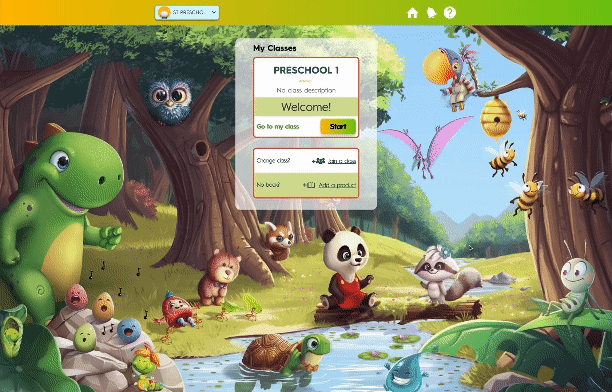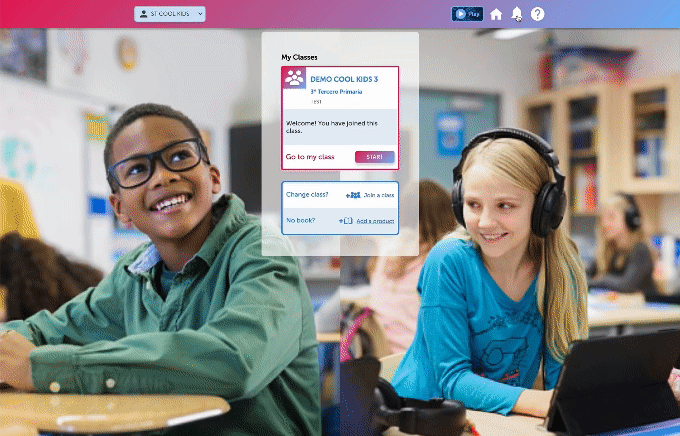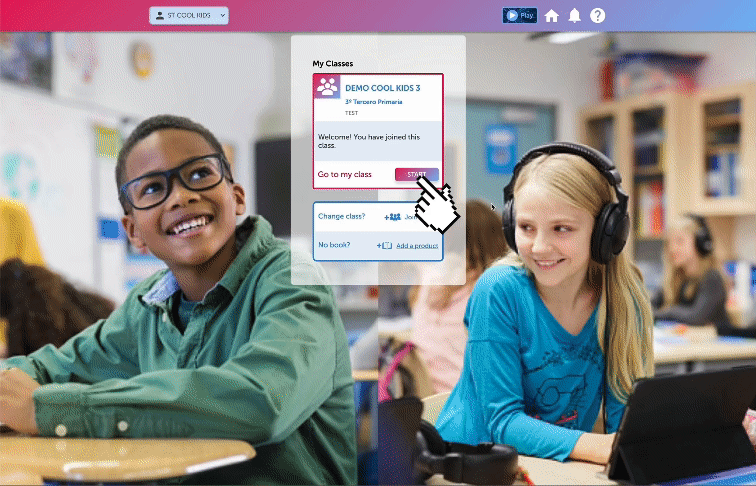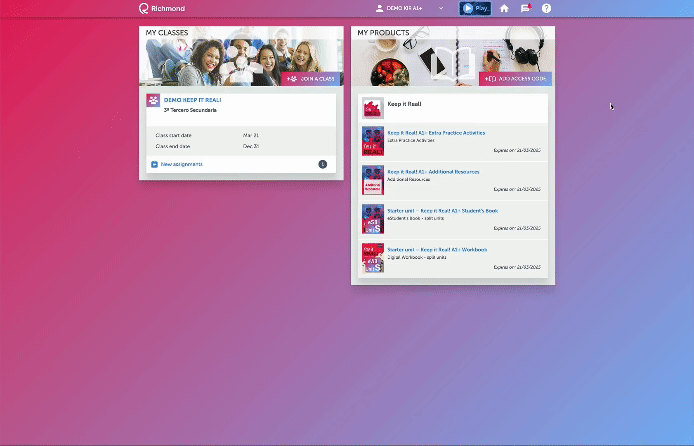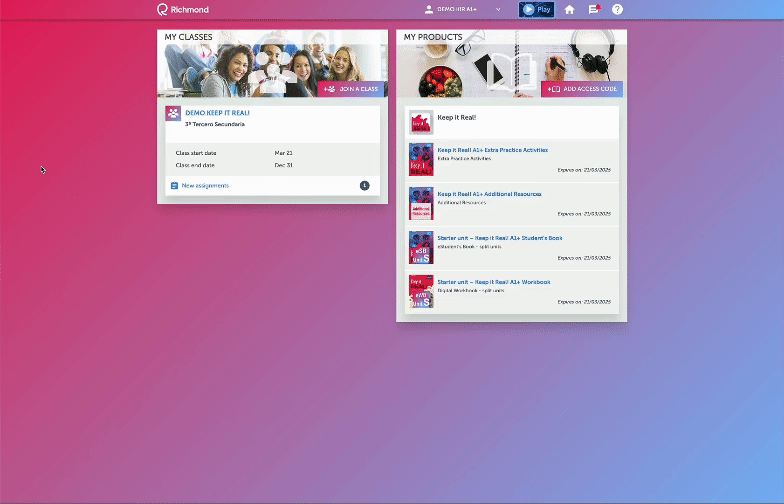- On the home page, at the top you will see the notification bell moving. Click on it.
- In the My Assignments module you can see how many assigned activities you have.
- Click on one and the list of activities will open.
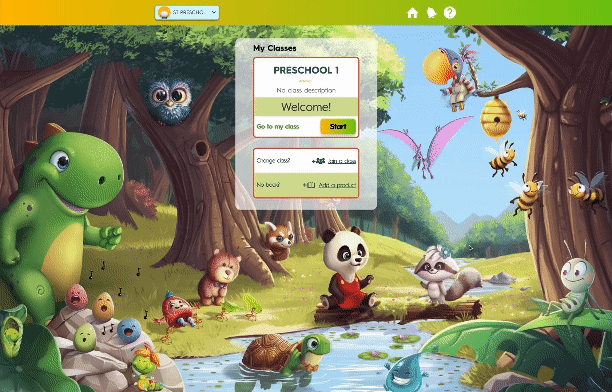
PRIMARY STUDENTS
- On the home page, at the top you will see the notification bell moving. Click on it.
- In the My Assignments module you can see how many assigned activities you have.
- Click on one and the list of activities will open.
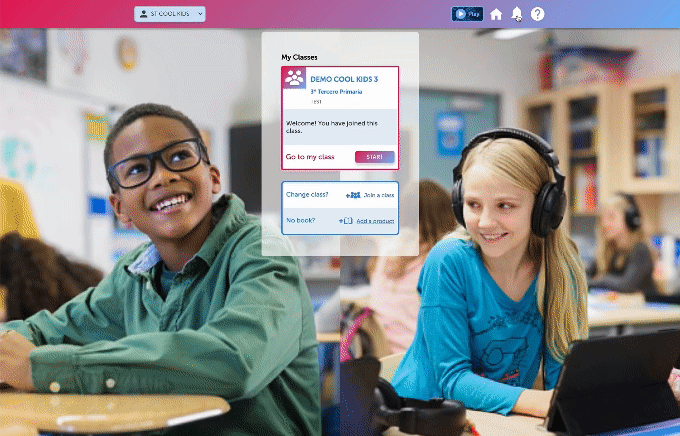
You can also view your assignments by logging into your class.
- Go to the MY ASSIGNMENTS module.
- In the My Assignments module you can see how many assigned activities you have.
- Click on one and the list of activities will open.
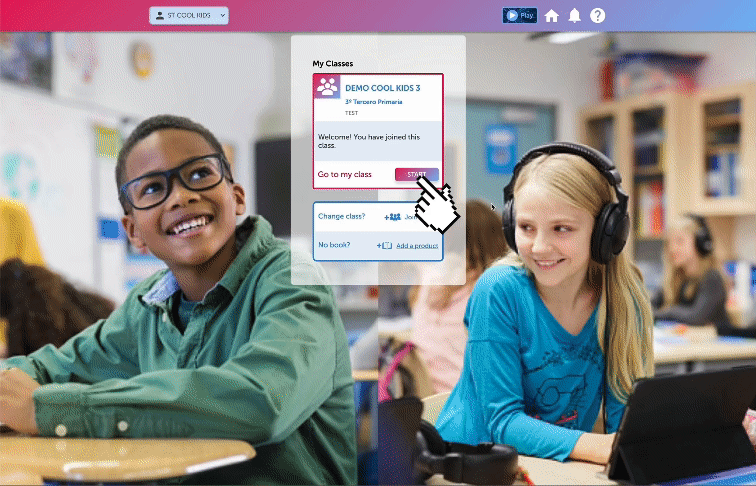
SECONDARY/ADULTS STUDENTS
- On the home page, at the top you will see the notification icon moving. Click on it.
- In the My Assignments module you can see how many assigned activities you have.
- Click on one and the list of activities will open.
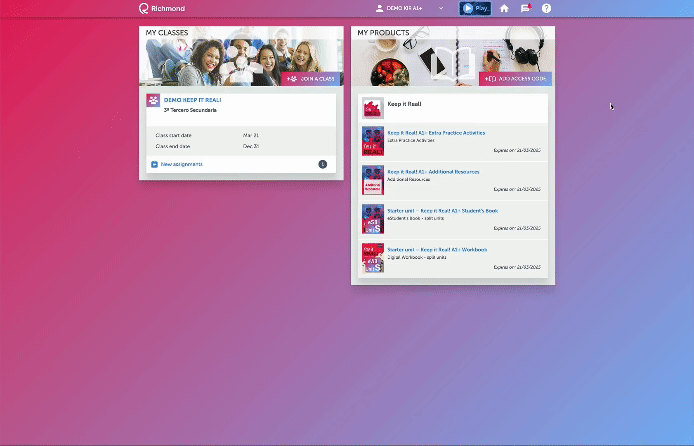
You can also view your assignments from the MY CLASSES list.
- Locate your class and click on NEW ASSIGNMENTS.
- You will see how many assigned activities you have.
- Click on one and the list of activities will open.
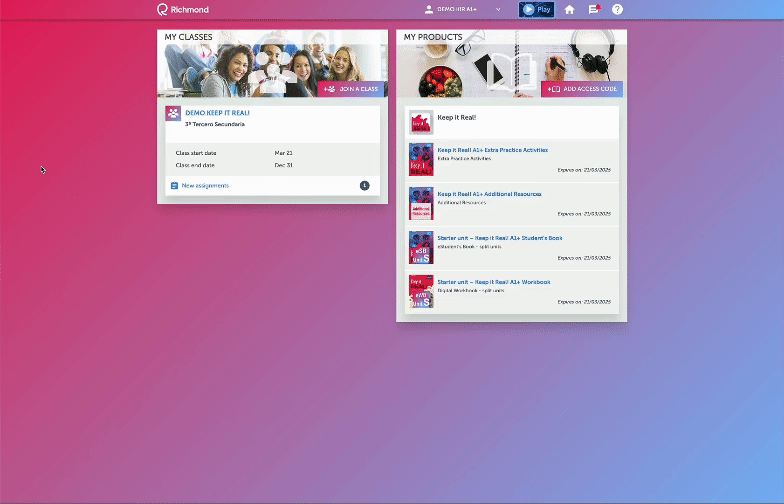
 | If you would like to learn more about the use of the platform, please visit our knowledge base at the following link: https://rlp-ug.knowledgeowl.com/help/student |