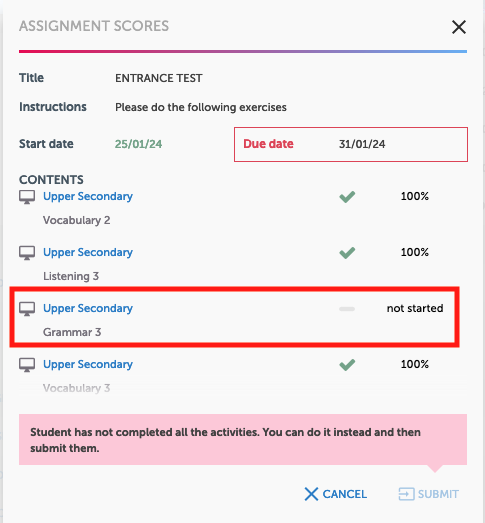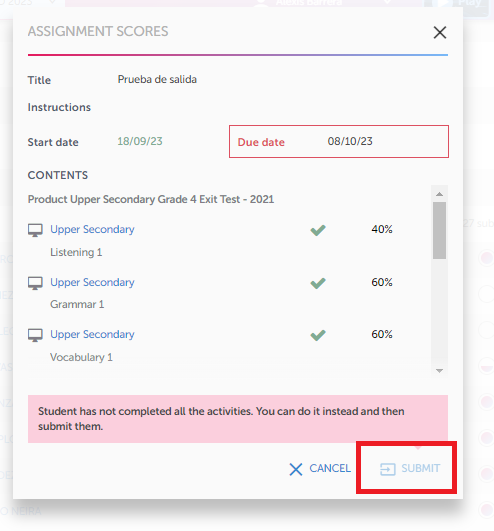| Students menu |
There are different reasons why the SUBMIT button is not enabled in an assignment, here are the most frequent ones.
- Assignment activities are missing. For the SUBMIT button to be enabled you must answer all the activities of the Assignment.
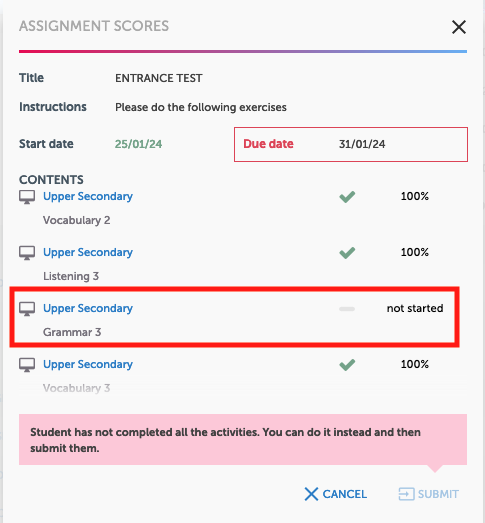
- All the activities are complete but the button does not appear. If you have completed all the activities in the assignment and the SUBMIT button does not appear, please report it to your teacher.
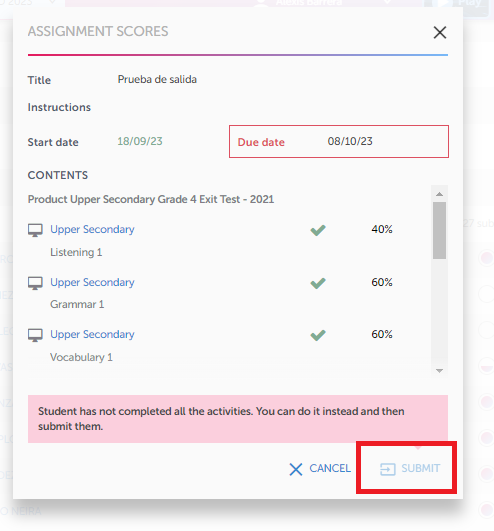
 | If you would like to learn more about the use of the platform, please visit our knowledge base at the following link: https://rlp-ug.knowledgeowl.com/help/student |